Provide Remote Desktop Support using Teamviewer and Samsung Smart TV
TeamViewer GmbH is one of the leading providers of remote control and online-presentation software that offers TeamViewer 6. In which the new version brings innovative connection options and performance enhancing features to the all-in-one solution. In version 6 the QuickSupport customer module, designed for fast and straightforward access to client computers, is optimized with customized features that adapt to business needs. Customers can reach out directly to supporters, as they are able to send chat messages, eliminating the need to call or send an email. TeamViewer also enables you to conduct presentation remotely from any computer that has an Internet connection. The web browser frontend of TeamWiewer or also known Web Connect conveniently lets you connect to another computer from any browser that supports flash.
How to Connect to a Remote Desktop using a Browser
TeamViewer Web Connector is the ideal way to conveniently control remote computers from any browser. Since the Web Connector uses only HTML and Flash 9, you can use it in security critical environments, even when ActiveX or Java applications are not allowed. To conduct a remote session follow this simple steps:
1. Login to http://login.teamviewer.com. Sign up and create an account. An email will be forwarded to you to activate the account.
2. After activation, sign in using the account you have created.
3. Then you’ll be prompted to the web connect page, you can now enter the teamviewer ID and password at the “Establish quick connection” Pane. Make sure that the remote computer has the teamviewer ready
4. Click Connect, and wait to establish connections.
5. Once successful, then your done. You can chat, transfer file and control the remote computer.
Things I can do with Samsung Smart TV – Entry # 3
Since Samsung Smart TV has a built-in web browser, I can use it to login to www.teamviewer.com perform the procedure above and conduct remote desktop support to friends or clients while bonding with my children watching movie marathons. Isn’t that neat!
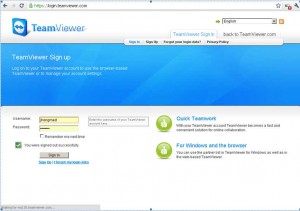
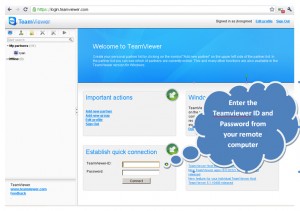
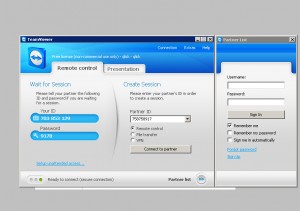
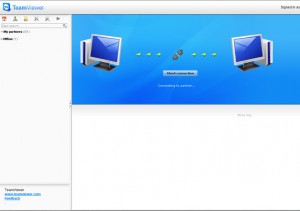
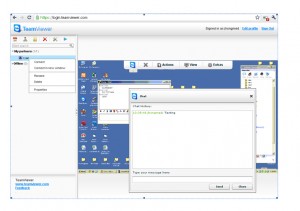



Wow great tip! All the more I want one!
Thanks Sire. Me too, grabe I wanted it na talaga!
wow!!! dumugo ilong ko hehehe but this was a great and creative way to use the TV
Napa ngiti ako doon Leirs… Well, I’m very grateful for the support!
Oohh, that’d be cool to do that at the comfort of your own home. Well, my computer shop is just outside my home so I guess I won’t really need it. Hehehe. I’m using LogMeIn, by the way, to help my friends with their tech problems.
But, if your shop is far from your house, this will really be convenient. If there’s a problem at your shop and you’re busy bonding with your family in front of your Samsung TV, you can easily switch to the browser to check on the issue right away without having to leave. I’m loving the TV when I saw it at iBlog7.
Good luck, Jhong! 🙂
I tried LogMeIn few years ago…I shifted to teamviewer because of it has greater features. Thanks and I wish you luck too, Mhel… 🙂
This is very helpful information.
Thanks Vince!
super galing tips from you kuya!!! all the best…
hanep tlga!!! kakabilib ang features… :))
Transferring info’s using smart tv remote browser super wow sa galing!!! want to try it…
pinag isipan mo tlga to kuya jhong ha… pag di k p nmn nanalo nito, ewan ko n lng…
thanks for sharing technical features of samsung smart tv… hope u win!!!
hirap nito ah sa iba.. pero sau pinadali mo lng… challenging!!! ayos bro!!!
ikw na !!! i love the features…. pwede!!!
in my samsung smart tv it seems I am missing the adobe flash player … and I can not do anything …
where I can find this ?
Unfortunatelly the teamview idea seems not to work any more. The stile of the teamview login page changed a liitle bit. It says that the browser of my samsung smart tv does not support flash player. But it really does! Nevertheless no connection to a client can be done. Can onyone confirm this? Any hints to solve this problem?
i´ve got the same problem! Did you already solve it?
Same problem with Flash overhere … so doesn’t work (anymore)?
Just checked LogMeIn: that does work, but is quite slow and certainly not usable for streaming pictures …
Is it possible to do it vice versa? Connect my smart tv with PC via teamviewer?
In addition to Teamviewer, you may want to consider GoSupportNow at $19.95/month. It works well.
constantly i used to read smaller content which also clear their
motive, and that is also happening with this article which I am reading here.
Skype has opened its website-centered buyer beta to the world, right after starting it generally inside the U.S.
and You.K. previously this 30 days. Skype for Internet also now can handle Chromebook and Linux for instant text messaging connection (no video and voice nevertheless, those call for
a connect-in installing).
The expansion from the beta brings help for an extended list of different languages to help you reinforce that international usability